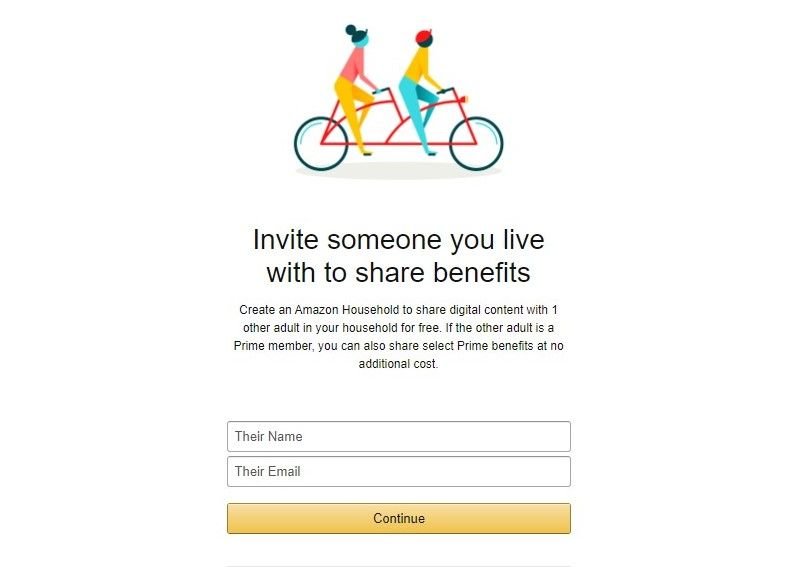Almost everyone has an Amazon account these days. From occasional shoppers to those who spend every waking moment browsing for bargains. This means it’s more than likely that you share a home with another person who also has an Amazon account.
But did you know you can add one other adult, along with up to four children, to an Amazon Household? Allowing you to share Prime benefits and digital content?
In this article, we explain what an Amazon Household is and how it works, how to create an Amazon Household, and the different benefits that each person enjoys in an Amazon Household.
What Is Amazon Household?
Amazon Household is a way of sharing Amazon Prime benefits and digital content with other people in your household. And all at no additional cost.
Prime benefits you can share include free Prime Delivery, access to Prime Video, access to Prime Reading, and early access to Lightning Deals.
You can also share digital content such as ebooks, audiobooks, apps, and games. As well as manage parental controls for younger members of the household.
How to Create an Amazon Household
To set up an Amazon Household you just need to add someone to your household. Whether that’s an adult, a teenager, or a child.
How to Add an Adult to Your Amazon Household
Adding another adult to your amazon household comes with a whole host of benefits.
If you have a Prime account, it allows one other person in your home to take advantage of your Prime benefits, including Prime delivery and early access to Lightning Deals.
Amazon photos and album sharing can be used by the person you add, and it also allows you to share digital content if you set up a Family Library. This means that audiobooks and ebooks, apps, and games can all be shared between two people.
To add an adult to your Amazon Household account, you’ll need to follow these steps.

- Log into your Amazon account.
- Under My Account, go to Shopping programs and rentals > Amazon Household (alternatively, follow this link to the Amazon Household homepage).
- Fill in the details of the adult you want to add, and confirm. An email invitation will be sent, which the other adult needs to accept.
How to Add a Teen (13-17) to Your Amazon Household
While not offering the same benefits as adding another adult to your amazon Household, giving access to a teenager is a fantastic way to make older kids feel more independent. Anyone you add aged 13-17 can have their own Amazon login for shopping or streaming content, and you can also set spending limits or review purchases.

It also allows the teen(s) you add to take advantage of select Prime benefits, including Prime delivery, early access to deals, and free Prime Video. Adding a teen to your account is quick and simple:
- Log into your Amazon account.
- Under My Account, go to Shopping programs and rentals > Amazon Household (alternatively, follow this link to the Amazon Household page).
- Select Add Teen.
- Fill in their details and confirm. An email invitation will be sent, which your teen needs to accept.
Once everything has been confirmed, you’ll be able to edit their profile and change order approvals. This will allow you to skip or select the approval steps, or even set pre-approval spending limits. You’ll also receive itemized notifications for each order, so you can choose to cancel or return any item.
How to Add a Child (12 or Under) to Your Amazon Household
There are even unique advantages from adding children aged 12 or under to your Amazon Household.
They get to enjoy access to digital content through your Amazon account, but you can also set parental controls to ensure they don’t see anything unsuitable. Each child added can have their own educational goals, and you can also set time limits on how long they can play or watch.
To add a younger child to your account, here’s what you need to do.

- Log into your Amazon account.
- Under My Account, go to Shopping programs and rentals > Amazon Household (alternatively, follow this link to the Amazon Household page).
- Select Add Child.
- Fill in their details.
- Select a profile icon.
How to Remove Someone From Amazon Household
The process for removing someone from your Amazon Household is almost exactly the same for adults, teens, and children alike. Just log in to your Amazon account, then go to Your Account. From here head to Shopping programs and rentals > Amazon Household (or head directly to the Amazon Household page).
On this page, if removing an adult, click Remove below their name and confirm. For teens and children, select Edit under their name, then Remove Child/Teen from Household.

Is Setting Up an Amazon Household Worth It?
There’s one big caveat to bear in mind when setting up an Amazon Household. If for any reason you remove an adult, you have to wait 180 days before you can add another, so you won’t be able to share the benefits on a constant rotation with your friends.
Outside of that though, the benefits to setting up an Amazon Household speak for themselves. Whether you’re looking to save money by sharing a Prime membership with another adult or just want your kids to enjoy their independence, it’s well worth looking into.